Helbind Key On‑boarding
Let any device join your Ghost Network automatically — only in the hub you choose, and only for the time you define. No setup needed. When time’s up, it disconnects on its own.
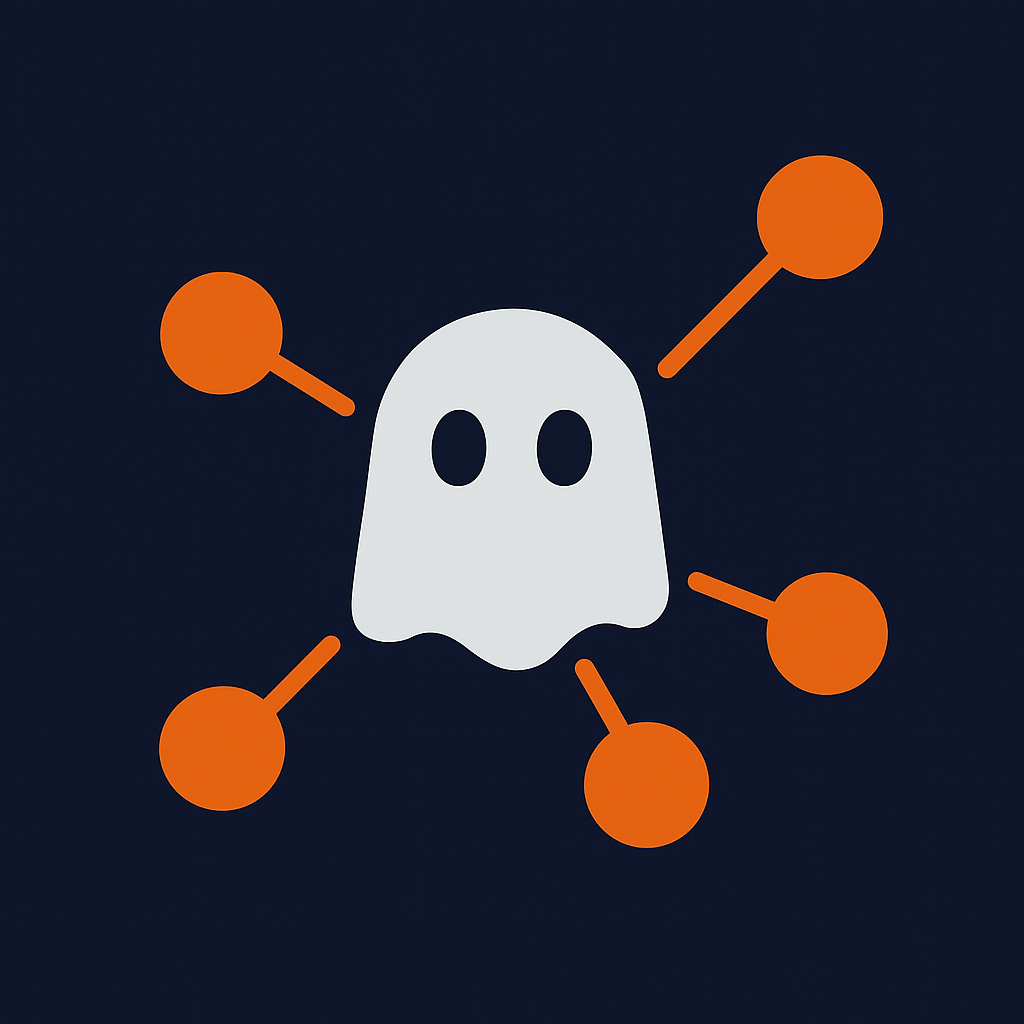
Ghost helps you work from anywhere, access your systems securely, and share private tools — without dealing with firewalls, VPNs, or IT headaches. Share your systems, tools and data securely with anyone, anywhere — no setup, no VPN, no stress. Just scan and go
Download NowLet any device join your Ghost Network automatically — only in the hub you choose, and only for the time you define. No setup needed. When time’s up, it disconnects on its own.
Organize your devices into isolated groups where they can talk to each other — but not to the rest. One device can be part of multiple hubs, and you stay in control of who sees what.
Choose any Linux device you control to be the exit — route traffic through it when needed, and turn it off anytime. Great for region-specific access or private inspection.
Not a shared VPN service: every session spins up a dedicated private VM when you create it. It logs nothing, and disappears automatically when you delete it. No trace. No shared servers.
Admins remotely route device traffic through exit nodes enabling or disabling egress on demand via the dashboard. Assign admin, hub admin or blind node permissions for precise access control.
Grant temporary access to servers, like streaming hubs, for multiple devices. Users scan a unique code to join a Phantom Hub, select authorized devices, and connect securely for a set period. Access auto-expires, ensuring zero residual footprint.
Ideal for autoscaling fleets, CI/CD workers and edge nodes.
Gives admins finite‑lifetime access without manual clean‑up.
Perfect for live events, gaming tournaments, or secure content streaming.
Example: A company hosts a live concert stream. A user buys a BiFrost Pass for 3 devices for the event’s 4-hour duration. They receive a QR code, scan it with the Ghost Network app, and select their smart TV, phone, and tablet. These devices join a Phantom Hub with access only to the streaming servers. No other devices can connect, and communication is limited to server access. After 4 hours, the pass expires, and all devices are automatically disconnected, leaving no trace.
Start for free or contact us for an enterprise demo.