How to Join Another Ghost Network
Follow these steps to connect your device to another Ghost Network.
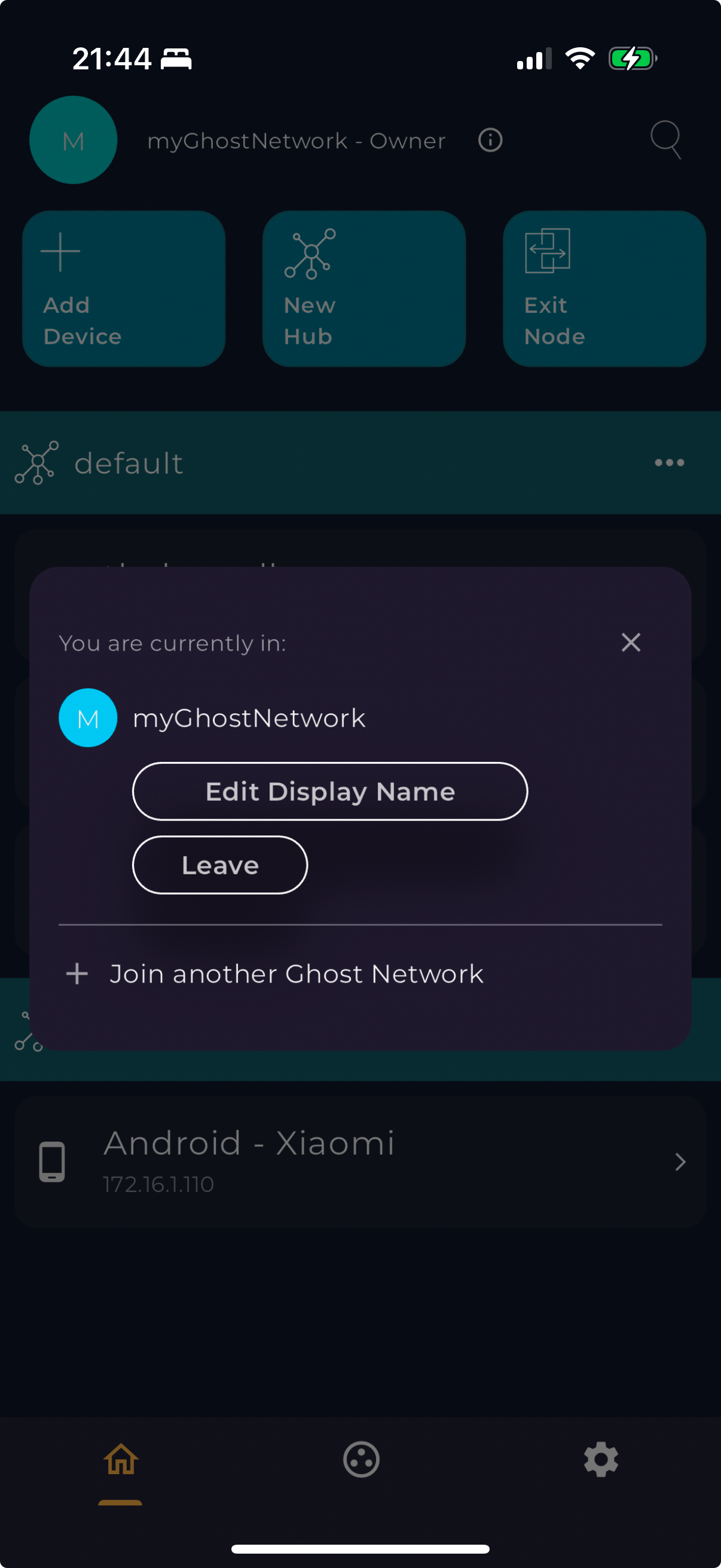
- Tap on the initial icon (top left) in the Ghost Network app to open the menu.
- Select "Join another Ghost Network" from the options.
- On the other device, scan the QRCode or enter the 12 digit.
- Your device will be added to the chosen network.