How to Create a Ghost VPN
Select a country and a specific location (if available) to set up your Ghost VPN. Follow the steps below.
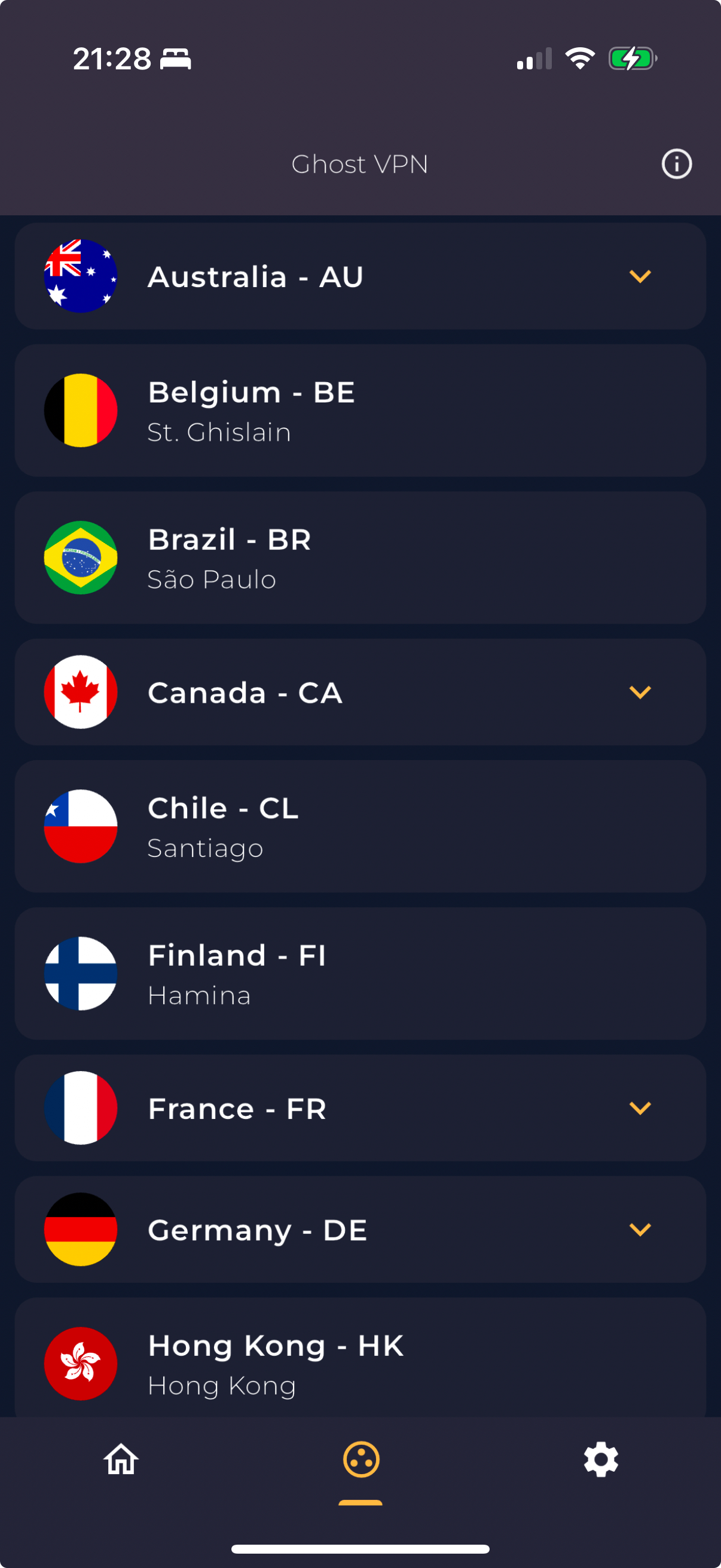
- Open the Ghost Network app on your device.
- Navigate to the VPN section and choose a country from the list.
- If multiple locations are available in the selected country, pick your preferred location.
- Confirm your selection, and the VPN will connect to the chosen server.